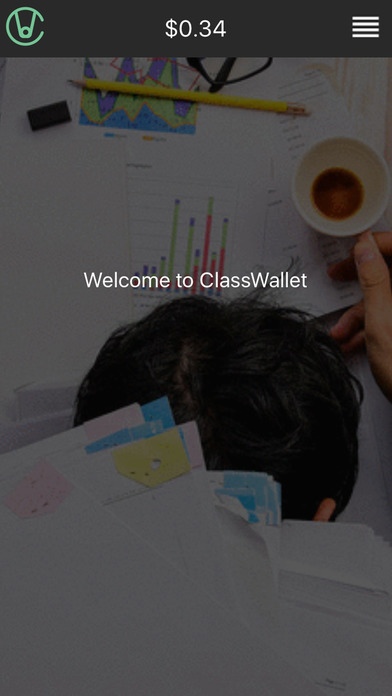ClassWallet Mobile 1.1
Continue to app
Free Version
Publisher Description
ClassWallet addresses the pain of managing cash, checks and paperwork associated with tracking certain expenditures for public institutions such as school systems and nonprofit SMEs. Through ClassWallet, users are provided a virtual wallet in which spending budgets can be allocated and spent within a fully integrated network marketplace. All network vendor partners provide SKU level data. As a result, ClassWallet provides administrators and funders real-time, SKU-level reporting of all transactions (as well as pre-approval permissions, if needed) in a completely paperless environment. Because we manage both the funding and the spending, ClassWallet reduces overhead costs up to 80% and reduces the length of the accounting reconciliation process from months to real-time. Network marketplace partners include Amazon, Office Depot, Best Buy and 40+ more. ClassWallet funds can an be used off the platform as well either on the ClassWallet Debit Card or with out of pocket and receipts can captured and submitted via the ClassWallet mobile application.
Requires iOS 7.0 or later. Compatible with iPhone, iPad, and iPod touch.
About ClassWallet Mobile
ClassWallet Mobile is a free app for iOS published in the Kids list of apps, part of Education.
The company that develops ClassWallet Mobile is KLEO, INC. The latest version released by its developer is 1.1.
To install ClassWallet Mobile on your iOS device, just click the green Continue To App button above to start the installation process. The app is listed on our website since 2016-09-07 and was downloaded 3 times. We have already checked if the download link is safe, however for your own protection we recommend that you scan the downloaded app with your antivirus. Your antivirus may detect the ClassWallet Mobile as malware if the download link is broken.
How to install ClassWallet Mobile on your iOS device:
- Click on the Continue To App button on our website. This will redirect you to the App Store.
- Once the ClassWallet Mobile is shown in the iTunes listing of your iOS device, you can start its download and installation. Tap on the GET button to the right of the app to start downloading it.
- If you are not logged-in the iOS appstore app, you'll be prompted for your your Apple ID and/or password.
- After ClassWallet Mobile is downloaded, you'll see an INSTALL button to the right. Tap on it to start the actual installation of the iOS app.
- Once installation is finished you can tap on the OPEN button to start it. Its icon will also be added to your device home screen.